Creating an 'Individual' Profile in Grants.gov
Because most grants awarded by the federal government are made to institutions, grants.gov assumes that you are an institutional applicant when you create your account. In order to apply to any NEH program for individual people (including Fellowships and Awards for Faculty), you must create an “individual” profile within your account
STEP 1: LOG IN/REGISTER
Log in to your grants.gov account. If you do not yet have an account, register for one. Grants.gov does not ask you to create the individual profile while registering for an account.
STEP 2: VIEW YOUR ACCOUNT SETTINGS
Once you are logged in, you will need to navigate to your account settings. At the top right of every grants.gov page, there should be a link that says “My Account” (circled in yellow below). Click it.
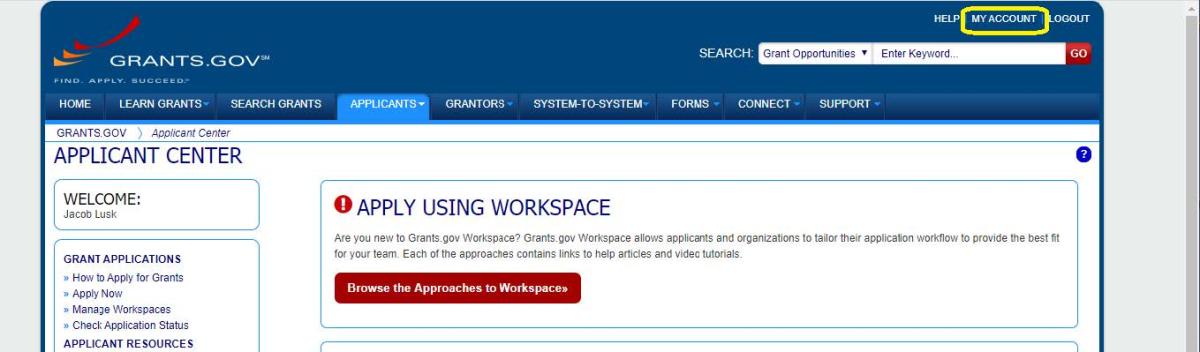
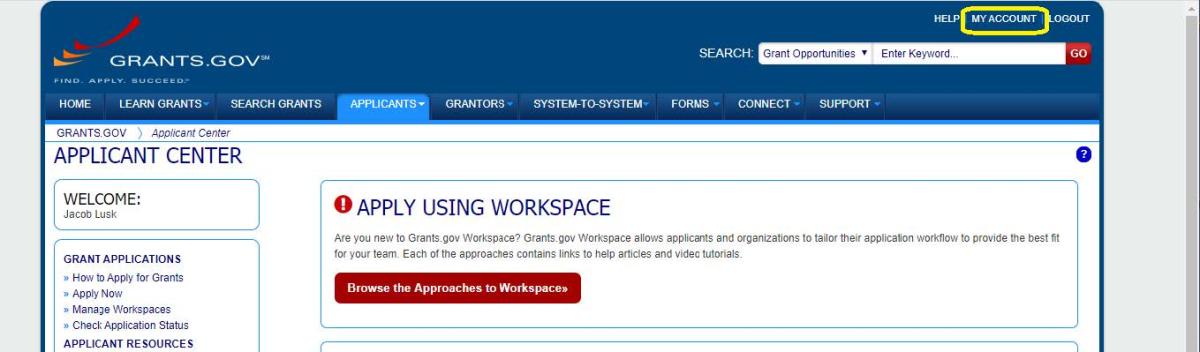
STEP 3: ADD A PROFILE
On your “My Account” page, navigate to the “Manage Profiles” tab.
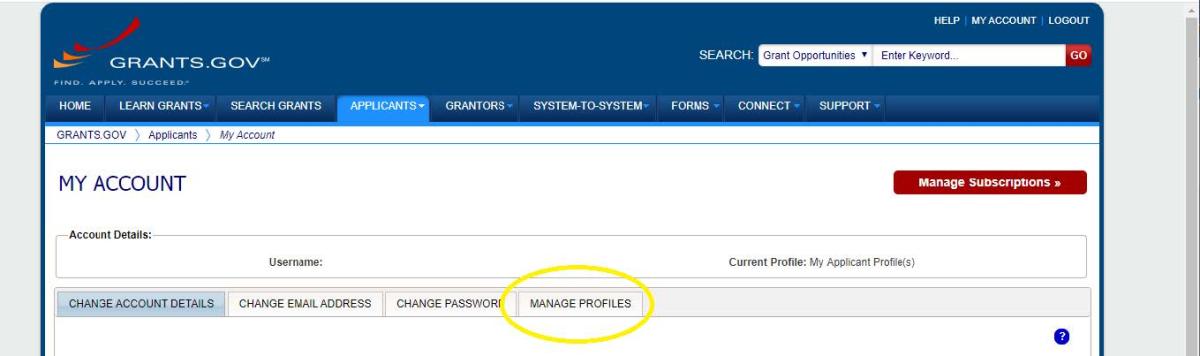
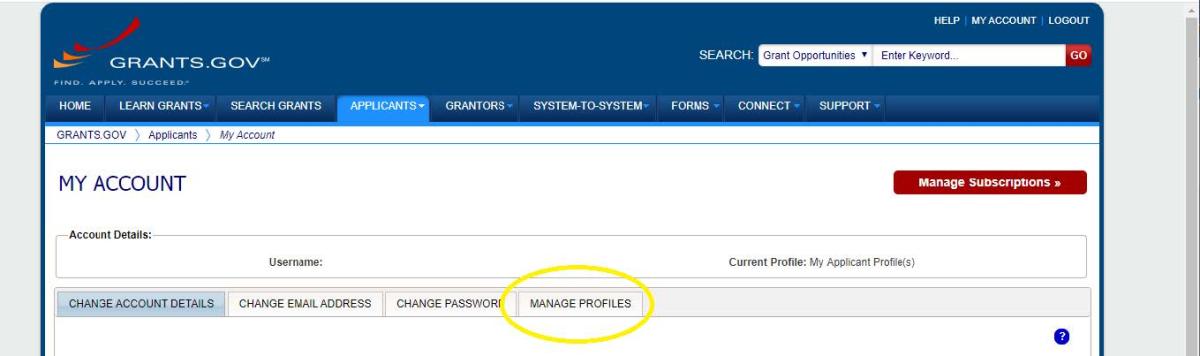
On the “Manage Profiles” screen, you will see a message that no profiles exist for your account. Click the “Add Profile” button on the right side of the page.
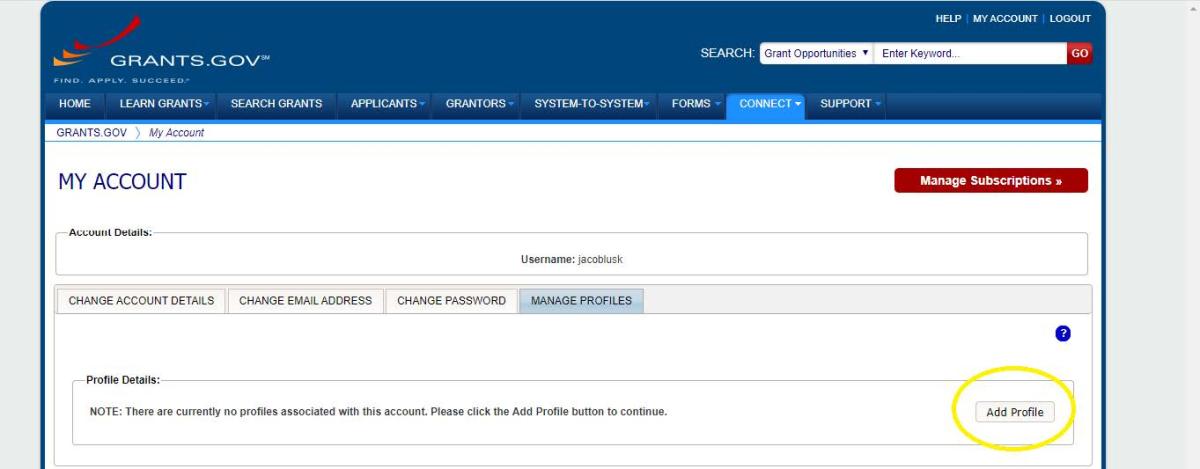
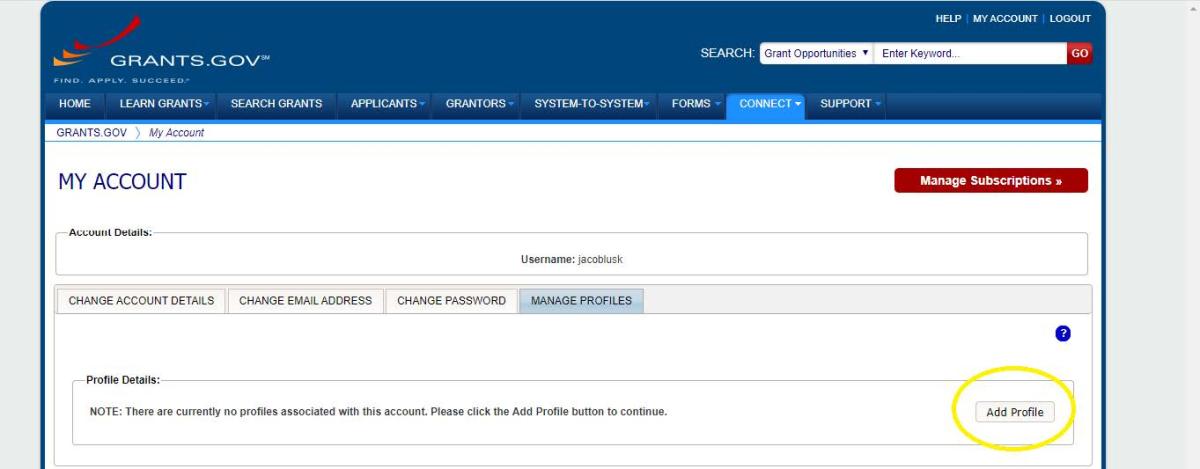
A pop-up window should appear. Be sure “New Profile” is selected at the top. Below, select “Individual Applicant” and enter your name and job title. This information is not sent to NEH when you apply. Ignore the DUNS field. Click “Save” when you are finished.
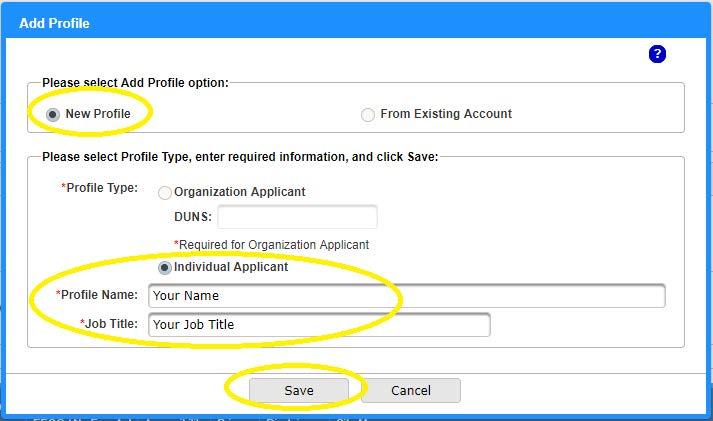
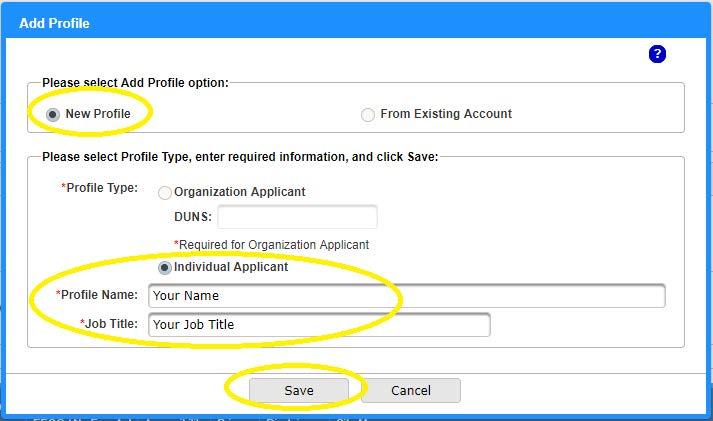
Afterwards, grants.gov should confirm your success in adding an “individual” profile.
STEP 4: ACCESS YOUR NEH APPLICATION PACKAGE
Now that you have an “individual” profile, your account should be allowed to access the application package for any NEH grant program intended for individuals. You can find a direct link to the Grant Opportunity page on the NEH webpage for your program. You can also use the “Search Grants” tool in the grants.gov navigation bar.
On the Grant Opportunity page, click the red “Apply” button, which will allow you to proceed with your application. If the “Apply” button still directs you to a Bad Request error, your individual profile did not save successfully and you should try again. For any further technical assistance with grants.gov, call their help line at 1-800-518-4726 or email support@grants.gov.
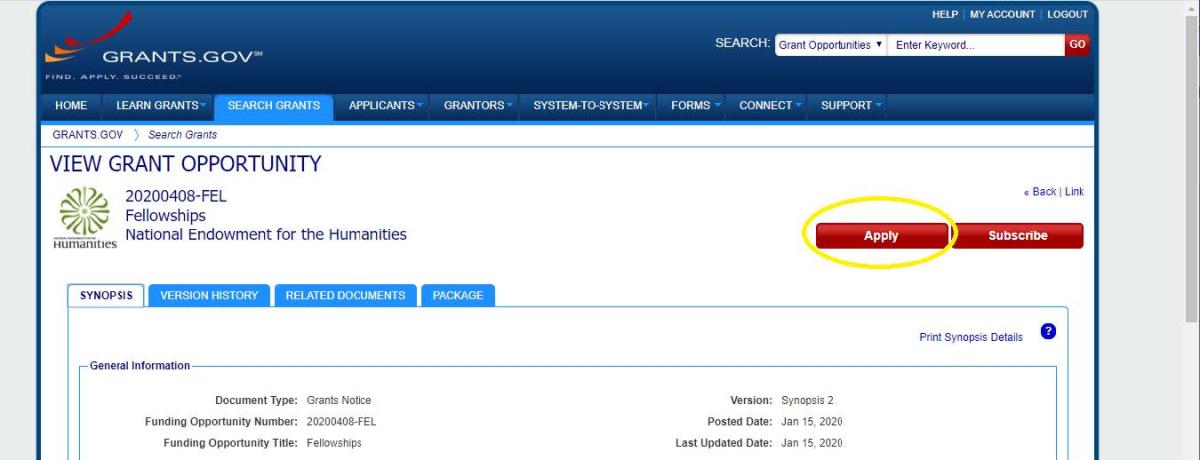
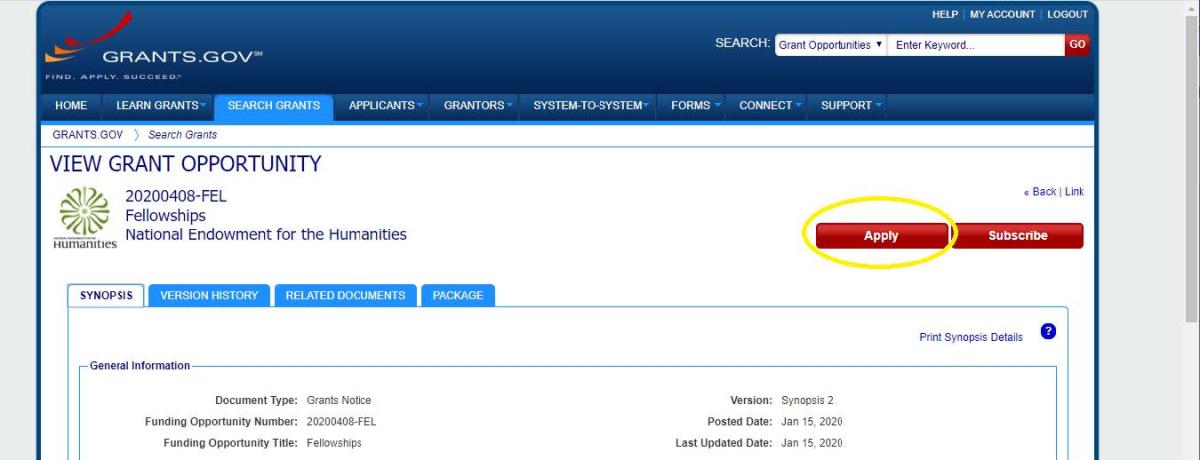
Note: this is a screenshot of the Grant Opportunity page for the 2020 Fellowships competition. The Grant Opportunity page for other programs and years will display different information, but will still display the “Apply” button at the top of the page.